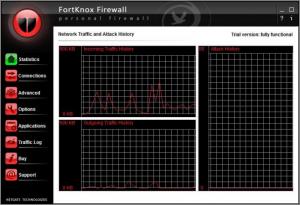FortKnox Personal Firewall
22.0.560
Size: 4.82 MB
Downloads: 5858
Platform: Windows (All Versions)
It can be a bit difficult to reach the firewall settings in Windows, especially for novice users. You have to go through numerous sets of options, just to activate or deactivate the firewall. Besides the fact that it is much easier to use, FortKnox Personal Firewall provides enhanced protection features against any hacker attack, trojans, spyware and other threats. It monitors your traffic constantly and it lets you decide which applications are allowed to connect to the Internet, in a simple and comfortable fashion.
The setup procedure involves the usual configurations, like selecting a destination path or creating shortcuts, but it will take a few minutes until the software is fully operational. You will also need to reboot your machine when the installation process is complete. The application works on Windows 2000 and later editions, up to Windows 7.
By default, FortKnox Personal Firewall will block almost anything that connects to the Internet, including web browsers, but you can set up exceptions, without any effort, for each application. For example, if you attempt to access a web site, the application will display the remote host's address, protocol and other information and it will ask you if you want to allow this connection. You can set it to remember your answer, by clicking a check box in the same dialog.
The user interface is compact and it has a modern design. You may access different sections, on the same window, to view statistics, a list of incoming and outgoing connections, to set up exceptions and other rules. Besides viewing relevant details about individual connections, you can use various options to block selected connections, trace their routes, terminate them, perform a WhoIs lookup or show them on Google Maps. The same options are made available when viewing the traffic log. Additionally, you can filter the logs to show system, traffic, security and packet entries. It is also possible to filter the logs, by allowed, blocked or asked items.
If you allow an application to connect to the Internet when FortKnox Personal Firewall prompts you, the application will be added to a list, in the appropriate section. You can select a default action for individual applications, to allow them through the firewall, to block them or to ask for permission. Advanced rules can be configured in a different section. After selecting an application's executable and protocol, you can choose to allow or deny their access to specific hosts.
Pros
You can allow or block specific applications and hosts. Applications are added to a list automatically, when you run them, and you can choose to allow or block them by default. FortKnox Personal Firewall provides numerous details about individual connections. The software has an elegant design and it is very easy to use.
Cons
There are no serious issues to mention. FortKnox Personal Firewall's advanced features will protect your system from any Internet threat. Thanks to its user friendly interface, you can decide which applications are allowed to connect to the Internet, without any kind of difficulties.
FortKnox Personal Firewall
22.0.560
Download
FortKnox Personal Firewall Awards

FortKnox Personal Firewall Editor’s Review Rating
FortKnox Personal Firewall has been reviewed by Frederick Barton on 16 Jan 2013. Based on the user interface, features and complexity, Findmysoft has rated FortKnox Personal Firewall 5 out of 5 stars, naming it Essential